Hire Offshore Desktop Support Specialists in the Philippines & Colombia
Technical disruptions can paralyze business operations within minutes, leaving employees unable to access critical systems and applications. While IT issues are inevitable in any modern workplace, the speed and quality of your response determines whether these incidents become minor inconveniences or major productivity killers.
At NeoWork, we provide dedicated desktop support specialists from the Philippines and Colombia who serve as your first line of defense against technical challenges. Our offshore IT professionals handle hardware troubleshooting, software installation, system maintenance, and user support that keeps your technology infrastructure running smoothly.
When you partner with NeoWork to outsource desktop support specialists, you gain:
• Up to 70% cost savings compared to hiring local IT support personnel
• Dedicated professionals who become true extensions of your technical team
• 24/7 support coverage across multiple time zones for continuous operations
• Rapid response times that minimize downtime and productivity loss
• Scalable support that grows with your technology needs
• Transparent pricing with straightforward monthly rates
Unlike break-fix service providers or IT consultants managing multiple clients, our desktop support specialists work exclusively with your organization, developing deep familiarity with your specific systems, software configurations, and user preferences.
Why Hire Desktop Support Specialists with NeoWork?
1. Comprehensive Technical Expertise
Modern desktop support requires proficiency across diverse technology platforms and environments. When you outsource desktop support through NeoWork, you access professionals skilled in:
Windows, macOS, and Linux operating system administration
Microsoft Office Suite, Google Workspace, and specialized business applications
Network troubleshooting and connectivity issue resolution
Hardware diagnostics for desktops, laptops, printers, and peripherals
Remote access tools and virtual desktop infrastructure support
Security protocol implementation and user access management
These technical capabilities allow our desktop support specialists to resolve complex IT challenges while maintaining the security and performance standards your business requires.
Our teams receive continuous training on emerging technologies and software updates, ensuring your desktop support capabilities remain current with industry best practices.
2. Proactive System Monitoring and Maintenance
Effective desktop support goes beyond reactive problem-solving to include preventive measures that reduce system failures. Our specialists implement:
Regular system health checks and performance optimization
Software update management and patch deployment
Backup verification and data recovery procedures
Security scan scheduling and threat detection protocols
Hardware lifecycle monitoring and replacement planning
This proactive approach minimizes unexpected downtime while extending the lifespan of your technology investments.
3. User Training and Documentation
Technical issues often stem from user unfamiliarity with software features or proper procedures. Our desktop support specialists provide:
One-on-one training sessions for new software implementations
Step-by-step documentation for common procedures
Quick reference guides tailored to your specific systems
Knowledge base development for self-service support
Regular training updates as systems evolve
This educational component reduces repeat support requests while empowering your team to work more efficiently with available technology.
4. Incident Management and Reporting
Systematic incident tracking provides valuable insights for improving your IT infrastructure. Our specialists maintain:
Detailed logs of all support requests and resolutions
Performance metrics including response times and resolution rates
Trend analysis identifying recurring issues or system vulnerabilities
Regular reporting on support volume and common problem areas
Recommendations for system improvements based on support data
This documentation supports informed decision-making about technology investments and process improvements.
5. Integration with Existing IT Infrastructure
Our desktop support specialists work seamlessly within your current IT environment, collaborating with:
Internal IT teams on complex technical projects
Third-party vendors for hardware and software support
Cloud service providers for access and configuration issues
Security teams on compliance and protocol implementation
Management teams on technology planning and budgeting
This collaborative approach ensures consistent support delivery while respecting your existing IT governance structure.
Our Desktop Support Specialists Services
Help Desk and Technical Support
First-level support for software issues, password resets, account access problems, and general technical questions through phone, email, and chat channels.
Hardware Troubleshooting and Repair
Diagnosis and resolution of desktop, laptop, printer, and peripheral device issues, including coordination with vendors for warranty repairs and replacements.
Software Installation and Configuration
Application deployment, license management, user profile setup, and custom configuration to meet specific business requirements.
Network and Connectivity Support
Troubleshooting internet connectivity, VPN access, wireless network issues, and file sharing problems across your organization.
System Maintenance and Optimization
Regular system cleaning, performance tuning, security updates, and preventive maintenance to keep systems running efficiently.
Why Staff Desktop Support Professionals from the Philippines and Colombia?
Both the Philippines and Colombia offer exceptional talent pools for desktop support services, each bringing unique advantages to your IT operations.
Philippines Desktop Support Specialists
The Philippines has established itself as a premier destination for IT support services, with professionals who combine strong technical skills with excellent English communication abilities. Filipino desktop support specialists typically hold relevant IT certifications and have experience working with international clients across various industries.
The country's robust telecommunications infrastructure supports reliable remote support delivery, while the time zone alignment with many Western markets allows for real-time collaboration during business hours. Filipino professionals are known for their patience and problem-solving approach, making them particularly effective for user support and training roles.
Colombia Desktop Support Specialists
Colombia's growing technology sector has produced skilled desktop support professionals who bring both technical expertise and cultural alignment with North American business practices. Colombian specialists often have experience with bilingual support environments and understand the nuances of serving diverse user populations.
The country's strategic location provides favorable time zone coverage for businesses across the Americas, while competitive costs make Colombian desktop support specialists an attractive option for organizations seeking high-quality technical support at reasonable rates.
Get Professional Desktop Support from NeoWork
Transform your IT support capabilities with NeoWork's specialized desktop support professionals from the Philippines and Colombia. Our technical teams provide the responsive, knowledgeable support your organization needs to maintain productivity and minimize technology-related disruptions.
Based on our experience providing customer experience and virtual assistant services to technology-dependent businesses, we've developed a support approach that delivers measurable value:
Careful selection of specialists with relevant technical certifications and industry experience
Thorough onboarding to your systems, software environment, and support procedures
Regular quality reviews of response times, resolution rates, and user satisfaction
Ongoing professional development in emerging technologies and support methodologies
Responsive management that adapts to changing technical requirements and priorities
Our onboarding process typically requires 2-3 weeks, during which your desktop support specialists learn your technology environment, support protocols, and user preferences. This preparation period allows them to deliver effective technical support from their first active week of work.
Stop letting technical issues disrupt your team's productivity while your internal staff handles routine operational tasks. With NeoWork's desktop support professionals, you can ensure reliable technology performance that supports your business objectives.
Learn more about our collaborative approach on our How We Work page, or contact us today to discuss your specific desktop support needs and discover how our technical expertise can strengthen your IT operations.
Frequently Asked Questions About Desktop Support Specialists
What types of technical issues can your desktop support specialists handle?
Our desktop support specialists are trained to handle a wide range of technical challenges, from basic password resets and software installations to complex network connectivity issues and system performance problems. They can troubleshoot hardware failures, configure new applications, manage user accounts, and provide training on software features. For issues requiring specialized expertise beyond desktop support, our specialists work with your internal IT team or coordinate with appropriate vendors to ensure proper resolution.
How quickly can desktop support specialists respond to technical issues?
Response times depend on your specific service level requirements and the support coverage model you choose. Our desktop support specialists can provide immediate response during agreed-upon hours, with typical initial response times ranging from 15 minutes to 2 hours depending on issue priority. For organizations requiring 24/7 coverage, we can establish multiple specialists across different time zones to ensure continuous support availability. Critical system failures receive priority handling with accelerated response protocols.
Can desktop support specialists work with our existing IT security protocols?
Yes, our desktop support specialists are trained to work within established security frameworks and can adapt to your specific IT governance requirements. They follow proper authentication procedures, maintain confidentiality of sensitive information, and implement security best practices in all support activities. Our specialists can work with your security team to ensure compliance with industry regulations and internal policies while maintaining the flexibility needed for effective technical support.
How do you ensure desktop support specialists understand our specific business systems?
Our onboarding process includes comprehensive training on your specific software applications, hardware configurations, and business processes. Desktop support specialists receive detailed documentation about your systems, participate in training sessions with your IT team, and complete hands-on practice with your actual technology environment before beginning active support duties. This preparation ensures they can provide knowledgeable assistance that aligns with your business requirements and user expectations.
What happens if we need to scale our desktop support coverage up or down?
NeoWork's flexible staffing model allows you to adjust desktop support coverage based on changing business needs. Whether you're experiencing rapid growth, seasonal fluctuations, or temporary projects requiring additional support, we can scale your team accordingly. Our specialists can transition between different support levels or focus areas as your requirements evolve, ensuring consistent service delivery throughout organizational changes. This scalability is particularly valuable for companies in growth phases or those with variable support demands.

.avif)




