.avif)
.png)
What would happen to your business if all your data suddenly disappeared?
Imagine the impact. Data loss incidents cost businesses an average of $4.45 million globally, and for many, such losses are hard to bounce back from. It’s no wonder companies invest in robust backup strategies to ensure their critical information remains safe.
But what does that really look like? Let's dive into how businesses protect their data to safeguard their future.
What is Data Backup?
Data backup involves making copies of your data from primary sources and storing them in a secondary location to protect against data loss.
Backups allow you to restore data to its original location if it gets deleted, corrupted, or compromised.
Data backups are stored in multiple formats and locations, including:
- On-Site Storage: Physical devices like external hard drives or servers within the same location as the original data.
- Off-Site Storage: Physical storage devices kept in a different location, providing extra security against local incidents.
- Cloud Storage: Online storage solutions managed by third-party providers, offering convenience, scalability, and often built-in security features.
Typically, backup data includes all the critical information your business needs to function, such as documents, media files, customer records, financial data, configuration files, and even entire operating systems and applications. Any data you can't afford to lose should be part of your backup plan.
The goal is to have a reliable way to recover your data no matter what happens—whether it's a ransomware attack, hardware failure, human error, or a natural disaster.
With a solid backup strategy, you can minimize downtime, maintain business continuity, and avoid the devastating consequences of permanent data loss.
How Does Data Backup Work?
Data backup works by creating copies of your data and storing them safely in a separate location, ready for retrieval if needed.
Here’s a breakdown of how the process unfolds, step by step, to paint a clear picture:
- Selecting Key Data: The first step in a data backup is choosing what information to protect. Rather than backing up every single file, you prioritize crucial data your business depends on—such as customer records, financial documents, and essential project files. By focusing on what’s critical, you ensure that the most valuable data will always be safe.
- Creating Copies: After selecting the data, the backup system makes copies of these files. This process can run on a set schedule, like daily or weekly, or even continuously for frequently changing data. With automated systems, your data backups happen in the background, saving time and ensuring you don’t miss important updates.
- Compressing and Encrypting for Security: To maximize storage and keep your data secure, backup systems often compress files and encrypt them. Compression reduces file sizes, saving storage space, while encryption scrambles the data, making it unreadable to anyone without authorization. This layer of security is essential in keeping sensitive data protected.
- Storing Backups Safely: Data backups are then stored in a secure location: an external hard drive, a dedicated server, or a cloud storage service. Cloud backups are popular because they offer remote accessibility and additional security, as your data is stored off-site and managed by a third-party provider. If something happens to your primary location, your data remains intact in this secure secondary location.
- Verifying Backup Integrity: Once the backup is complete, the system verifies it to ensure everything was copied accurately. This verification step ensures that all data is intact and that you won’t face issues when restoring files.
- Updating Regularly: Backup processes are ongoing, as data changes frequently. Regular updates ensure the backup stays current, capturing new information and any changes to existing files. This way, your backup is always ready with the latest data if restoration is ever needed.
Data backup is essential for business continuity, protecting you from unexpected data loss and ensuring you can quickly recover the critical files that keep your operations running smoothly.
Benefits of Data Backup
Backing up your data provides essential protection, ensuring that if the worst happens, you can quickly recover and keep your business running smoothly.
Here’s a closer look at the critical benefits of data backup and how each one strengthens business resilience.
1. Protects Against Data Loss
Data loss can occur for various reasons, such as hardware failure, software corruption, cyber-attacks, or human error.
Data backup protects your company's valuable information by creating copies that can be restored in case of data loss incidents. This ensures you always have access to your critical files, documents, and records, minimizing the risk of permanent data loss.
2. Enables Quick Disaster Recovery
Having a solid data backup strategy enables you to recover your data quickly in the event of a disaster, such as a natural calamity, fire, or cyber-attack.
With recent backups readily available, you can restore your systems and resume operations with minimal downtime. This quick disaster recovery capability is vital for maintaining business continuity and reducing the financial impact of unexpected events.
According to a recent study, the average cost of unplanned IT downtime is estimated at $12,900 per minute as of 2022, with costs for larger enterprises potentially reaching $23,750 per minute.
Gartner previously cited a figure of $5,600 per minute, but this has been significantly updated as costs continue to rise.
3. Ensures Business Continuity
Data backup plays a crucial role in ensuring business continuity. When your company's data is regularly backed up, you can continue operating even if your primary systems are compromised or unavailable.
Restoring data from backups allows you to maintain access to essential information, keep serving your customers, and avoid costly disruptions to your business processes.
4. Facilitates Remote Work and Collaboration
Having reliable data backups supports seamless collaboration among team members regardless of location.
With cloud-based backup solutions, employees can access the latest versions of files from anywhere, ensuring everyone stays on the same page.
A Gartner CFO Survey found that 74% of companies planned to permanently shift to more remote work post-pandemic, making it essential for businesses to have robust backup systems.
5. Provides Quick Recovery from Human Error
Human error is one of the most common causes of data loss—human error is involved in approximately 68% of all data breaches, including direct mistakes and those facilitated by external threats.
This includes accidentally deleting files, overwriting important information, or improperly saving data.
With a reliable data backup, you can quickly recover from these everyday mistakes without losing valuable work. Instead of worrying about minor mistakes, your team can work confidently, knowing that lost data can be easily restored.
Types of Data Backup Solutions
Here’s a detailed look at different types of data backup solutions, focusing on popular methods as well as a few additional options:
1. Cloud Backup Services
Cloud backup services store your data on remote servers maintained by a third-party provider.
Data is transmitted over the internet to the provider’s secure data centers, which are often geographically dispersed to prevent data loss due to localized events.
- Benefits: Cloud backup offers flexibility, scalability, and convenience. You can automate backups to run on a schedule, meaning that once set up, the system will regularly back up your data without additional effort. Cloud providers often offer encryption, multi-factor authentication, and other security measures to keep data safe.
- Considerations: While convenient, cloud backup relies on internet connectivity, so restoration speed may vary depending on bandwidth. Additionally, ongoing subscription costs are typical, especially as your storage needs grow. Cloud backups are popular for remote access and disaster recovery since they are stored off-site and are protected from physical incidents like fires or floods.
2. External Hard Drives
External hard drives are portable storage devices that connect to your computer via USB or other ports.
They allow you to back up data quickly and easily without relying on the internet.
- Benefits: External drives are cost-effective, fast, and offer high storage capacity. They’re ideal for personal use or small businesses looking for a quick and simple backup solution. Since the drive is kept locally, data retrieval is quick, and you have complete control over the storage device.
- Considerations: External hard drives are vulnerable to physical risks like theft, fire, or water damage and can be affected by hardware failure over time. They’re best used as part of a broader backup strategy, as a single external drive may not be sufficient for comprehensive data protection.
3. Network Attached Storage (NAS)
NAS is a specialized device that connects to a local network, allowing multiple users and devices to store and retrieve data from a centralized location.
NAS devices often have multiple hard drives for redundancy (e.g., using RAID configurations) and offer substantial storage capacity.
- Benefits: NAS is an excellent solution for businesses or homes with multiple users, as it provides shared access to backup data. NAS devices often support scheduled backups and offer advanced features like file versioning and data encryption. RAID configurations provide additional data security by mirroring or distributing data across multiple drives, meaning a single drive failure won’t result in data loss.
- Considerations: While NAS is reliable and highly functional, it can be more expensive and complex to set up than other local storage solutions. Additionally, NAS devices are still susceptible to physical risks, as they are stored on-site, so they may need to be supplemented with an off-site or cloud backup.
4. Hybrid Backup Solutions
Hybrid backup combines local (e.g., NAS or external hard drives) and cloud backup methods to create a comprehensive and flexible backup strategy.
Data is stored locally for quick access and in the cloud for disaster recovery.
- Benefits: Hybrid solutions offer fast local access to data while ensuring off-site protection through cloud storage. This dual approach provides the best of both worlds—quick recovery from minor issues and secure disaster recovery from major incidents.
- Considerations: While hybrid solutions are effective, they require managing multiple systems, which can increase costs and complexity. Companies may need to maintain hardware for local storage and subscriptions for cloud services.
5. Continuous Data Protection (CDP)
CDP is a real-time backup method that saves data whenever a change is made. Instead of waiting for scheduled backups, CDP continuously copies data to a backup storage system, offering an up-to-the-minute backup.
- Benefits: CDP is ideal for high-priority data that changes frequently and needs immediate protection, such as financial transactions or database entries. It ensures you have the most recent version of data available for recovery, minimizing data loss.
- Considerations: CDP requires considerable storage and bandwidth due to the high frequency of backups. It can also be more expensive and complex to implement, making it most suitable for environments where data integrity is critical.
6. Remote Backup (Off-Site Backup)
Remote or off-site backup involves storing data in a separate physical location, often through a remote data center or managed service.
This solution ensures that data remains safe even if a disaster occurs at the primary site.
- Benefits: Off-site backup protects data from local incidents like fire, flood, or theft, as the backup is stored away from the primary location. It’s ideal for disaster recovery and can be combined with other solutions for more comprehensive protection.
- Considerations: Off-site backups may require physical transport of storage media or rely on internet transfers to remote servers. Data retrieval times can vary depending on the distance and transfer method, so remote backups may not offer the same quick access as local solutions.
7. Server Backup Solutions
Server backup involves creating copies of an entire server’s data using specialized server backup software.
These solutions backup operating system files, applications, and user data, ensuring a complete restoration of the server environment.
- Benefits: Server backups cover everything needed to restore a server entirely, including configuration and settings. They’re useful for businesses that need to restore full systems rather than just specific files.
- Considerations: Server backup can be more resource-intensive, requiring ample storage and sometimes longer backup windows, depending on the server's size. Restoring entire servers may take more time and planning.
Each data backup solution offers unique benefits, and many organizations use a combination of these methods to create a robust backup strategy that covers both day-to-day data access and long-term disaster recovery.
Choosing the right solution depends on your specific needs, budget, and the level of data protection you require.
Why Outsource Your Data Backup Staffing
For many companies, managing data backups in-house can be time-consuming and resource-intensive.
Outsourcing your backup needs to a staffing partner like NeoWork can help you streamline the process and ensure your data is properly protected.
Outsourcing providers offer a range of backup solutions tailored to your specific business requirements. They can provide expert guidance on developing a comprehensive backup strategy, implementing the right tools and technologies, and monitoring your backups to ensure they are running smoothly.
By partnering with a staffing partner, you can:
- Leverage their specialized expertise in data backup and recovery
- Reduce costs associated with purchasing and maintaining backup hardware and software
- Scale your backup solution as your data needs evolve
- Focus on your core business functions while leaving data protection to the experts
Below are some of the main reasons why you should outsource roles such as system administrators for your data backup solutions:
1. Access to Specialized Expertise
Outsourcing data backup allows you to tap into specialized expertise that may not be available in-house.
Managed service providers employ professionals well-versed in the latest technologies, best practices, and regulatory requirements related to data protection.
This expertise ensures that businesses implement effective backup strategies and stay updated on evolving threats and solutions, significantly reducing the risk of data loss due to human error or outdated practices.
2. Cost-effectiveness
Cost savings are a significant advantage of outsourcing data backups. By utilizing a staffing partner, businesses can avoid the high capital expenditures of purchasing hardware and software for data storage.
Additionally, outsourcing eliminates ongoing maintenance costs and reduces the need for extensive in-house IT staffing dedicated solely to backup tasks.
Many organizations find outsourcing results in lower overall costs than managing backups internally, as service providers often offer scalable pricing models that align with business needs.
3. Scalability
Data needs vary over time. When you outsource data backup staffing, you can easily scale services up or down based on your current needs.
For instance, during peak periods, you can increase support to manage additional data, and during slower times, reduce services to save costs.
This flexibility allows you to align your data management resources with your business's seasonal or project-based demands.
4. Focus on Core Business Functions
You can redirect your internal resources toward core business functions by outsourcing data backup responsibilities.
This shift enables IT teams to concentrate on strategic initiatives rather than being bogged down by routine backup processes.
As a result, businesses can enhance productivity and innovation while ensuring that experts handle their data protection needs.
5. Faster Time to Market
Outsourcing data backups can lead to faster time-to-market for products and services.
With an outsourcing provider managing backup processes, companies can streamline operations and reduce downtime associated with data recovery efforts. This efficiency allows businesses to respond more quickly to market demands and customer needs, ultimately enhancing their competitive edge.
What Are the Best Practices for Data Backup?
Here are the best practices for data backup to help ensure your data is consistently protected and easily recoverable when needed:
1. Follow the 3-2-1 Rule
The 3-2-1 backup rule is one of the most reliable guidelines for data protection. It suggests you keep 3 copies of your data (the original plus two backups), stored on 2 different types of media (e.g., an external drive and cloud storage), with 1 copy stored off-site.
This approach ensures that even if one backup method fails, you still have other options for recovery. The off-site copy protects against local disasters like fires or floods.
Example: A business might keep the original data on its local server, a backup on an external hard drive stored at the office, and a third copy on a cloud storage service like Google Cloud or AWS. In case of a fire at the office, they can still access the cloud copy.
2. Use Automated Backup Scheduling
Automating your backups ensures they happen regularly without manual intervention. Most backup software allows you to set a schedule, so backups occur daily, weekly, or continuously, depending on your needs.
Automating backups reduces the risk of forgetting to back up data and provides a consistent, reliable backup process. Regular, automatic backups also ensure that your data is always current and minimizes data loss.
Example: A retail business might schedule daily backups at midnight. With automation, the backup process initiates each night, capturing that day’s transactions. This way, they always have an up-to-date backup to restore recent data.
3. Ensure Encryption and Security for Data in Transit and Storage
When data is backed up, it can be vulnerable in transit and storage. Encryption protects data by scrambling it so only authorized users with a decryption key can access it. Always choose backup solutions with strong encryption for local and cloud backups.
Encrypting data prevents unauthorized access, protecting sensitive information even if someone gains access to your backup storage or files.
Example: A healthcare provider using cloud backup encrypts patient records before transferring them. Even if someone intercepts the data, it’s unreadable without the encryption key, protecting patient privacy.
4. Regularly Test Backup Restoration
A backup is only as good as its ability to restore your data accurately. Regularly test your backups by restoring a few files or, if possible, simulating a full recovery. Testing ensures that your data is correctly backed up and helps identify any errors or corrupted files.
Testing builds confidence that your backups are effective and ensures you’ll be prepared in case of an actual data loss incident.
Example: An e-commerce site conducts monthly test restores, randomly selecting files to recover. This practice ensures they can quickly restore product listings and customer data if an issue arises.
5. Implement Versioning
Versioning involves keeping multiple versions of files over time. If a file is accidentally altered or becomes corrupted, you can restore an earlier version from your backup system. Many cloud storage and backup solutions offer built-in versioning options.
Versioning helps prevent data loss due to accidental changes or file corruption, allowing you to roll back to previous versions when needed.
Example: A graphic design company backs up project files with versioning. If an employee accidentally overwrites a design, they can access a previous version without losing hours of work.
6. Prioritize Data Based on Importance and Sensitivity
Not all data needs the same level of backup frequency or security. Identify critical data that must be backed up more frequently, such as customer information or financial records, and set different schedules or storage methods based on sensitivity and importance.
Prioritizing data ensures you allocate resources wisely, focusing on protecting data that’s most essential for business continuity.
Example: A financial firm backs up transaction data every hour, but archives old client records monthly. This approach ensures vital data is always current, while less critical data doesn’t take up excess storage.
7. Use Off-Site or Cloud Storage for Disaster Recovery
Off-site storage protects against local events like fire, flood, or theft. Cloud backup solutions are particularly effective for this, as they allow data to be stored and accessed from anywhere, adding an extra layer of disaster recovery security.
Storing backups off-site ensures you can still access your data and recover quickly, even if your primary location is compromised.
Example: A law firm keeps an off-site backup of all client documents in a secure cloud environment. If a flood affects their office, they can still access important files from the cloud without waiting for repairs.
How to Implement a Data Backup Plan with Outsourcing
By partnering with an external provider, you can access specialized expertise and tools designed to secure and efficiently manage your backups.
If you’re considering outsourcing your data backup plan, here’s a guide to help you establish a solid foundation that ensures your data is safe, accessible, and ready for restoration in case of an emergency.
1. Identify Your Backup Needs and Priorities
Start by evaluating which types of data are most critical to your operations. Think about the files, records, and databases you can’t afford to lose—such as customer information, financial records, and project files.
Once you’ve identified your priorities, decide on the backup frequency for each data type.
Highly sensitive or frequently updated information might need daily or even continuous backups, while other files may only require weekly backups.
2. Research and Select a Trusted Backup Provider
Choosing the right provider is essential for a successful outsourcing partnership. Look for providers with proven experience in data backup and security, ideally with certifications that confirm their commitment to data protection.
- Assess their service options, including:
- Storage types (local, cloud, or hybrid)
- Encryption methods
- Disaster recovery support
- Customer support availability
By selecting a provider with a solid reputation and robust offerings, you can trust them to handle your data backups safely and professionally.
3. Set Up Clear Service-Level Agreements (SLAs)
Once you’ve chosen a provider, negotiate a Service-Level Agreement (SLA) that outlines their responsibilities, performance expectations, and response times.
The SLA should detail essential elements like backup frequency, recovery time objectives (RTOs), and recovery point objectives (RPOs). RTOs specify the maximum time it should take to restore data after an outage, while RPOs define how recent your restored data should be (i.e., how much data loss is acceptable in terms of hours or minutes).
Clear SLAs help both you and your provider stay aligned on expectations and ensure your data backup plan meets your business continuity goals.
4. Develop a Backup and Recovery Strategy
Work closely with your provider to design a backup strategy aligning with your priorities.
This strategy should detail how often backups will occur, where they’ll be stored, and what process will be followed to restore data if needed.
For example, you can store daily backups in the cloud and weekly full backups on a secure off-site server.
Ensure your strategy addresses any security requirements specific to your industry, especially if you handle sensitive data, such as healthcare or financial records. A well-documented backup and recovery strategy ensures everyone knows the process and what to do in case of a data emergency.
5. Test Your Backup and Recovery Process Regularly
Testing your backup system regularly is crucial to confirm that data can be restored without issues.
Coordinate with your provider to schedule periodic tests, such as quarterly or bi-annual full restores, to verify that everything functions smoothly.
These tests reveal any potential issues with your recovery process, allowing you and your provider to make necessary adjustments.
Routine testing builds confidence that your backup plan will work effectively when needed, giving you peace of mind that your data is truly secure.
6. Monitor and Review the Backup Plan’s Performance
Regular monitoring helps ensure that your data backup plan operates efficiently and meets your standards over time.
Work with your provider to track performance metrics, including backup success rates, RTOs, and RPOs. Reviewing these metrics periodically allows you to identify areas for improvement, such as enhancing recovery speed or adjusting backup frequency.
Regular reviews also help you stay up-to-date with changing business needs, so you can make necessary adjustments to your backup plan to maintain strong data protection.
7. Keep Communication Open with Your Provider
Maintaining a strong line of communication with your provider ensures your backup plan remains responsive to your needs. Regular check-ins allow you to discuss any updates, such as new data types that require backup or updates in your business operations.
By keeping an open dialogue, you help your provider understand your evolving needs and ensure that they adjust their services accordingly. Consistent communication is key to a successful, long-term outsourcing partnership.
Effective Data Backup Strategies for Organizations
Establishing an effective data backup strategy is crucial for organizations to protect valuable data, maintain business continuity, and ensure quick recovery in case of unexpected incidents.
Below are some advanced strategies tailored to organizational needs, including leveraging hybrid approaches, implementing incremental backups, and partnering with specialized providers.
1. Hybrid Cloud Backup Approach
A hybrid cloud backup strategy combines both on-premises and cloud storage, providing flexibility and added security. Keeping backups on local storage and a remote cloud ensures that data remains accessible during local hardware failures or disasters.
- Example: An organization might keep frequent, incremental backups on a local server for quick access, while storing full backups in the cloud. In case of a local issue, employees can access recent backups without delay. The cloud backup ensures data is still retrievable from a safe, remote location for larger-scale incidents, such as a fire or flood affecting on-site hardware.
- Benefits: Hybrid backup offers faster recovery from local issues and robust disaster recovery from off-site storage, ensuring data resilience regardless of circumstances.
2. Incremental Forever Backup Strategy
The incremental forever backup strategy saves only the changes made since the last backup, following an initial full backup.
This method is highly efficient, as it reduces the amount of data being saved during each subsequent backup and minimizes storage usage.
- Example: A financial institution might perform a full backup initially and then incremental backups at the end of each day. This way, only the day’s changes are saved, reducing backup time and storage needs without compromising data recovery options.
- Benefits: Incremental forever backups reduce network load, save storage space, and streamline the backup process. This approach is especially useful for organizations with large, frequently changing datasets, as it allows fast backups and shorter restore times.
3. Outsourcing Data Backup and Security Tasks to Providers like NeoWork
Outsourcing data backup and related tasks to specialized providers like NeoWork can enhance your organization's operational efficiency and data protection strategies.
NeoWork offers services such as global staffing, IT support, and data protection strategies, which can be integral to your data management processes. By partnering with NeoWork, you gain access to skilled professionals who can handle various aspects of data management, allowing your internal team to focus on core business activities.
- Example: A growing e-commerce company partners with NeoWork to manage its data entry and customer support operations. NeoWork provides trained virtual assistants and customer experience teams who efficiently handle data processing and customer inquiries. This collaboration enables the company to maintain high-quality data management and customer service without overburdening its in-house staff.
- Benefits: Outsourcing to NeoWork offers access to experienced professionals, scalable staffing solutions, and cost-effective services. This approach allows your organization to maintain robust data management practices and operational efficiency without investing heavily in in-house resources.
4. Regular Testing of Backups
Regular testing is critical to confirm that backups can be restored accurately when needed.
Testing verifies the integrity of backed-up data, checks for errors, and allows the organization to improve its disaster recovery processes.
Backup testing should be done on a set schedule, such as quarterly or semi-annually, to maintain confidence in data availability.
- Example: An e-commerce company performs quarterly tests to restore various files from backups, including inventory data and customer records. If issues are found, they can be corrected immediately, preventing potential downtime if an actual data loss event occurs.
- Benefits: Testing ensures data reliability and builds confidence in recovery procedures. This practice also allows your IT team to familiarize themselves with recovery protocols, ensuring faster response times during actual emergencies.
5. Automated Backup Solutions
Automated backup solutions ensure consistency and reduce the risk of human error by scheduling regular backups.
Automation is ideal for organizations needing regular updates without relying on manual intervention, as it ensures that all critical data is backed up according to a pre-set schedule.
- Example: A law firm uses automated backups to store daily updates of case files. Every evening, the system automatically backs up data to a secure cloud server, eliminating the need for manual management and reducing the chance of missing important files.
- Benefits: Automation simplifies the backup process, ensuring regular, consistent backups. Automated solutions are also flexible, allowing organizations to adjust backup schedules based on data needs without added complexity.
Gain peace of mind knowing that your backups are in capable hands.
Is Outsourcing Data Backup Worth It?
Here are reasons why outsourcing data backup is often worth the investment:
1. Cost-Effectiveness
Outsourcing data backup can be more affordable than building an in-house backup infrastructure.
You avoid costs associated with purchasing storage devices, hiring and training dedicated staff, and maintaining backup software and hardware.
With a backup provider, you pay for the services you need on a subscription basis, allowing you to budget effectively without the ongoing expenses of maintaining your own system.
2. Access to Expertise and Advanced Technologies
Backup providers specialize in data protection, employing experts who stay up-to-date on the latest technologies and industry best practices.
Providers often invest in advanced tools and technologies, giving you access to high-level data protection without heavy capital investments.
3. Scalability and Flexibility
As your business grows, so do your data storage and backup needs. Outsourcing providers offer scalable solutions, allowing you to expand or adjust your backup storage without reconfiguring internal systems.
4. Reduced Risk of Data Loss
Data loss incidents can disrupt operations, damage your reputation, and lead to financial losses.
With outsourced backup, providers typically have multiple redundancies in place to ensure data availability, even if their systems experience downtime or failure. This reduces the data loss risk and assures that your backups are recoverable when needed.
If you’re ready to protect your data without the complexities of managing backups in-house, consider partnering with NeoWork.
With expertise in operational efficiency and IT support, NeoWork offers customized solutions to keep your business data safe and accessible.
Schedule a free consultation with NeoWork today to explore how we can streamline your data backup process and strengthen your security strategy.
Topics
How Do Companies Backup Their Data to Prevent Loss?
What would happen to your business if all your data suddenly disappeared?
Imagine the impact. Data loss incidents cost businesses an average of $4.45 million globally, and for many, such losses are hard to bounce back from. It’s no wonder companies invest in robust backup strategies to ensure their critical information remains safe.
But what does that really look like? Let's dive into how businesses protect their data to safeguard their future.
What is Data Backup?
Data backup involves making copies of your data from primary sources and storing them in a secondary location to protect against data loss.
Backups allow you to restore data to its original location if it gets deleted, corrupted, or compromised.
Data backups are stored in multiple formats and locations, including:
- On-Site Storage: Physical devices like external hard drives or servers within the same location as the original data.
- Off-Site Storage: Physical storage devices kept in a different location, providing extra security against local incidents.
- Cloud Storage: Online storage solutions managed by third-party providers, offering convenience, scalability, and often built-in security features.
Typically, backup data includes all the critical information your business needs to function, such as documents, media files, customer records, financial data, configuration files, and even entire operating systems and applications. Any data you can't afford to lose should be part of your backup plan.
The goal is to have a reliable way to recover your data no matter what happens—whether it's a ransomware attack, hardware failure, human error, or a natural disaster.
With a solid backup strategy, you can minimize downtime, maintain business continuity, and avoid the devastating consequences of permanent data loss.
How Does Data Backup Work?
Data backup works by creating copies of your data and storing them safely in a separate location, ready for retrieval if needed.
Here’s a breakdown of how the process unfolds, step by step, to paint a clear picture:
- Selecting Key Data: The first step in a data backup is choosing what information to protect. Rather than backing up every single file, you prioritize crucial data your business depends on—such as customer records, financial documents, and essential project files. By focusing on what’s critical, you ensure that the most valuable data will always be safe.
- Creating Copies: After selecting the data, the backup system makes copies of these files. This process can run on a set schedule, like daily or weekly, or even continuously for frequently changing data. With automated systems, your data backups happen in the background, saving time and ensuring you don’t miss important updates.
- Compressing and Encrypting for Security: To maximize storage and keep your data secure, backup systems often compress files and encrypt them. Compression reduces file sizes, saving storage space, while encryption scrambles the data, making it unreadable to anyone without authorization. This layer of security is essential in keeping sensitive data protected.
- Storing Backups Safely: Data backups are then stored in a secure location: an external hard drive, a dedicated server, or a cloud storage service. Cloud backups are popular because they offer remote accessibility and additional security, as your data is stored off-site and managed by a third-party provider. If something happens to your primary location, your data remains intact in this secure secondary location.
- Verifying Backup Integrity: Once the backup is complete, the system verifies it to ensure everything was copied accurately. This verification step ensures that all data is intact and that you won’t face issues when restoring files.
- Updating Regularly: Backup processes are ongoing, as data changes frequently. Regular updates ensure the backup stays current, capturing new information and any changes to existing files. This way, your backup is always ready with the latest data if restoration is ever needed.
Data backup is essential for business continuity, protecting you from unexpected data loss and ensuring you can quickly recover the critical files that keep your operations running smoothly.
Benefits of Data Backup
Backing up your data provides essential protection, ensuring that if the worst happens, you can quickly recover and keep your business running smoothly.
Here’s a closer look at the critical benefits of data backup and how each one strengthens business resilience.
1. Protects Against Data Loss
Data loss can occur for various reasons, such as hardware failure, software corruption, cyber-attacks, or human error.
Data backup protects your company's valuable information by creating copies that can be restored in case of data loss incidents. This ensures you always have access to your critical files, documents, and records, minimizing the risk of permanent data loss.
2. Enables Quick Disaster Recovery
Having a solid data backup strategy enables you to recover your data quickly in the event of a disaster, such as a natural calamity, fire, or cyber-attack.
With recent backups readily available, you can restore your systems and resume operations with minimal downtime. This quick disaster recovery capability is vital for maintaining business continuity and reducing the financial impact of unexpected events.
According to a recent study, the average cost of unplanned IT downtime is estimated at $12,900 per minute as of 2022, with costs for larger enterprises potentially reaching $23,750 per minute.
Gartner previously cited a figure of $5,600 per minute, but this has been significantly updated as costs continue to rise.
3. Ensures Business Continuity
Data backup plays a crucial role in ensuring business continuity. When your company's data is regularly backed up, you can continue operating even if your primary systems are compromised or unavailable.
Restoring data from backups allows you to maintain access to essential information, keep serving your customers, and avoid costly disruptions to your business processes.
4. Facilitates Remote Work and Collaboration
Having reliable data backups supports seamless collaboration among team members regardless of location.
With cloud-based backup solutions, employees can access the latest versions of files from anywhere, ensuring everyone stays on the same page.
A Gartner CFO Survey found that 74% of companies planned to permanently shift to more remote work post-pandemic, making it essential for businesses to have robust backup systems.
5. Provides Quick Recovery from Human Error
Human error is one of the most common causes of data loss—human error is involved in approximately 68% of all data breaches, including direct mistakes and those facilitated by external threats.
This includes accidentally deleting files, overwriting important information, or improperly saving data.
With a reliable data backup, you can quickly recover from these everyday mistakes without losing valuable work. Instead of worrying about minor mistakes, your team can work confidently, knowing that lost data can be easily restored.
Types of Data Backup Solutions
Here’s a detailed look at different types of data backup solutions, focusing on popular methods as well as a few additional options:
1. Cloud Backup Services
Cloud backup services store your data on remote servers maintained by a third-party provider.
Data is transmitted over the internet to the provider’s secure data centers, which are often geographically dispersed to prevent data loss due to localized events.
- Benefits: Cloud backup offers flexibility, scalability, and convenience. You can automate backups to run on a schedule, meaning that once set up, the system will regularly back up your data without additional effort. Cloud providers often offer encryption, multi-factor authentication, and other security measures to keep data safe.
- Considerations: While convenient, cloud backup relies on internet connectivity, so restoration speed may vary depending on bandwidth. Additionally, ongoing subscription costs are typical, especially as your storage needs grow. Cloud backups are popular for remote access and disaster recovery since they are stored off-site and are protected from physical incidents like fires or floods.
2. External Hard Drives
External hard drives are portable storage devices that connect to your computer via USB or other ports.
They allow you to back up data quickly and easily without relying on the internet.
- Benefits: External drives are cost-effective, fast, and offer high storage capacity. They’re ideal for personal use or small businesses looking for a quick and simple backup solution. Since the drive is kept locally, data retrieval is quick, and you have complete control over the storage device.
- Considerations: External hard drives are vulnerable to physical risks like theft, fire, or water damage and can be affected by hardware failure over time. They’re best used as part of a broader backup strategy, as a single external drive may not be sufficient for comprehensive data protection.
3. Network Attached Storage (NAS)
NAS is a specialized device that connects to a local network, allowing multiple users and devices to store and retrieve data from a centralized location.
NAS devices often have multiple hard drives for redundancy (e.g., using RAID configurations) and offer substantial storage capacity.
- Benefits: NAS is an excellent solution for businesses or homes with multiple users, as it provides shared access to backup data. NAS devices often support scheduled backups and offer advanced features like file versioning and data encryption. RAID configurations provide additional data security by mirroring or distributing data across multiple drives, meaning a single drive failure won’t result in data loss.
- Considerations: While NAS is reliable and highly functional, it can be more expensive and complex to set up than other local storage solutions. Additionally, NAS devices are still susceptible to physical risks, as they are stored on-site, so they may need to be supplemented with an off-site or cloud backup.
4. Hybrid Backup Solutions
Hybrid backup combines local (e.g., NAS or external hard drives) and cloud backup methods to create a comprehensive and flexible backup strategy.
Data is stored locally for quick access and in the cloud for disaster recovery.
- Benefits: Hybrid solutions offer fast local access to data while ensuring off-site protection through cloud storage. This dual approach provides the best of both worlds—quick recovery from minor issues and secure disaster recovery from major incidents.
- Considerations: While hybrid solutions are effective, they require managing multiple systems, which can increase costs and complexity. Companies may need to maintain hardware for local storage and subscriptions for cloud services.
5. Continuous Data Protection (CDP)
CDP is a real-time backup method that saves data whenever a change is made. Instead of waiting for scheduled backups, CDP continuously copies data to a backup storage system, offering an up-to-the-minute backup.
- Benefits: CDP is ideal for high-priority data that changes frequently and needs immediate protection, such as financial transactions or database entries. It ensures you have the most recent version of data available for recovery, minimizing data loss.
- Considerations: CDP requires considerable storage and bandwidth due to the high frequency of backups. It can also be more expensive and complex to implement, making it most suitable for environments where data integrity is critical.
6. Remote Backup (Off-Site Backup)
Remote or off-site backup involves storing data in a separate physical location, often through a remote data center or managed service.
This solution ensures that data remains safe even if a disaster occurs at the primary site.
- Benefits: Off-site backup protects data from local incidents like fire, flood, or theft, as the backup is stored away from the primary location. It’s ideal for disaster recovery and can be combined with other solutions for more comprehensive protection.
- Considerations: Off-site backups may require physical transport of storage media or rely on internet transfers to remote servers. Data retrieval times can vary depending on the distance and transfer method, so remote backups may not offer the same quick access as local solutions.
7. Server Backup Solutions
Server backup involves creating copies of an entire server’s data using specialized server backup software.
These solutions backup operating system files, applications, and user data, ensuring a complete restoration of the server environment.
- Benefits: Server backups cover everything needed to restore a server entirely, including configuration and settings. They’re useful for businesses that need to restore full systems rather than just specific files.
- Considerations: Server backup can be more resource-intensive, requiring ample storage and sometimes longer backup windows, depending on the server's size. Restoring entire servers may take more time and planning.
Each data backup solution offers unique benefits, and many organizations use a combination of these methods to create a robust backup strategy that covers both day-to-day data access and long-term disaster recovery.
Choosing the right solution depends on your specific needs, budget, and the level of data protection you require.
Why Outsource Your Data Backup Staffing
For many companies, managing data backups in-house can be time-consuming and resource-intensive.
Outsourcing your backup needs to a staffing partner like NeoWork can help you streamline the process and ensure your data is properly protected.
Outsourcing providers offer a range of backup solutions tailored to your specific business requirements. They can provide expert guidance on developing a comprehensive backup strategy, implementing the right tools and technologies, and monitoring your backups to ensure they are running smoothly.
By partnering with a staffing partner, you can:
- Leverage their specialized expertise in data backup and recovery
- Reduce costs associated with purchasing and maintaining backup hardware and software
- Scale your backup solution as your data needs evolve
- Focus on your core business functions while leaving data protection to the experts
Below are some of the main reasons why you should outsource roles such as system administrators for your data backup solutions:
1. Access to Specialized Expertise
Outsourcing data backup allows you to tap into specialized expertise that may not be available in-house.
Managed service providers employ professionals well-versed in the latest technologies, best practices, and regulatory requirements related to data protection.
This expertise ensures that businesses implement effective backup strategies and stay updated on evolving threats and solutions, significantly reducing the risk of data loss due to human error or outdated practices.
2. Cost-effectiveness
Cost savings are a significant advantage of outsourcing data backups. By utilizing a staffing partner, businesses can avoid the high capital expenditures of purchasing hardware and software for data storage.
Additionally, outsourcing eliminates ongoing maintenance costs and reduces the need for extensive in-house IT staffing dedicated solely to backup tasks.
Many organizations find outsourcing results in lower overall costs than managing backups internally, as service providers often offer scalable pricing models that align with business needs.
3. Scalability
Data needs vary over time. When you outsource data backup staffing, you can easily scale services up or down based on your current needs.
For instance, during peak periods, you can increase support to manage additional data, and during slower times, reduce services to save costs.
This flexibility allows you to align your data management resources with your business's seasonal or project-based demands.
4. Focus on Core Business Functions
You can redirect your internal resources toward core business functions by outsourcing data backup responsibilities.
This shift enables IT teams to concentrate on strategic initiatives rather than being bogged down by routine backup processes.
As a result, businesses can enhance productivity and innovation while ensuring that experts handle their data protection needs.
5. Faster Time to Market
Outsourcing data backups can lead to faster time-to-market for products and services.
With an outsourcing provider managing backup processes, companies can streamline operations and reduce downtime associated with data recovery efforts. This efficiency allows businesses to respond more quickly to market demands and customer needs, ultimately enhancing their competitive edge.
What Are the Best Practices for Data Backup?
Here are the best practices for data backup to help ensure your data is consistently protected and easily recoverable when needed:
1. Follow the 3-2-1 Rule
The 3-2-1 backup rule is one of the most reliable guidelines for data protection. It suggests you keep 3 copies of your data (the original plus two backups), stored on 2 different types of media (e.g., an external drive and cloud storage), with 1 copy stored off-site.
This approach ensures that even if one backup method fails, you still have other options for recovery. The off-site copy protects against local disasters like fires or floods.
Example: A business might keep the original data on its local server, a backup on an external hard drive stored at the office, and a third copy on a cloud storage service like Google Cloud or AWS. In case of a fire at the office, they can still access the cloud copy.
2. Use Automated Backup Scheduling
Automating your backups ensures they happen regularly without manual intervention. Most backup software allows you to set a schedule, so backups occur daily, weekly, or continuously, depending on your needs.
Automating backups reduces the risk of forgetting to back up data and provides a consistent, reliable backup process. Regular, automatic backups also ensure that your data is always current and minimizes data loss.
Example: A retail business might schedule daily backups at midnight. With automation, the backup process initiates each night, capturing that day’s transactions. This way, they always have an up-to-date backup to restore recent data.
3. Ensure Encryption and Security for Data in Transit and Storage
When data is backed up, it can be vulnerable in transit and storage. Encryption protects data by scrambling it so only authorized users with a decryption key can access it. Always choose backup solutions with strong encryption for local and cloud backups.
Encrypting data prevents unauthorized access, protecting sensitive information even if someone gains access to your backup storage or files.
Example: A healthcare provider using cloud backup encrypts patient records before transferring them. Even if someone intercepts the data, it’s unreadable without the encryption key, protecting patient privacy.
4. Regularly Test Backup Restoration
A backup is only as good as its ability to restore your data accurately. Regularly test your backups by restoring a few files or, if possible, simulating a full recovery. Testing ensures that your data is correctly backed up and helps identify any errors or corrupted files.
Testing builds confidence that your backups are effective and ensures you’ll be prepared in case of an actual data loss incident.
Example: An e-commerce site conducts monthly test restores, randomly selecting files to recover. This practice ensures they can quickly restore product listings and customer data if an issue arises.
5. Implement Versioning
Versioning involves keeping multiple versions of files over time. If a file is accidentally altered or becomes corrupted, you can restore an earlier version from your backup system. Many cloud storage and backup solutions offer built-in versioning options.
Versioning helps prevent data loss due to accidental changes or file corruption, allowing you to roll back to previous versions when needed.
Example: A graphic design company backs up project files with versioning. If an employee accidentally overwrites a design, they can access a previous version without losing hours of work.
6. Prioritize Data Based on Importance and Sensitivity
Not all data needs the same level of backup frequency or security. Identify critical data that must be backed up more frequently, such as customer information or financial records, and set different schedules or storage methods based on sensitivity and importance.
Prioritizing data ensures you allocate resources wisely, focusing on protecting data that’s most essential for business continuity.
Example: A financial firm backs up transaction data every hour, but archives old client records monthly. This approach ensures vital data is always current, while less critical data doesn’t take up excess storage.
7. Use Off-Site or Cloud Storage for Disaster Recovery
Off-site storage protects against local events like fire, flood, or theft. Cloud backup solutions are particularly effective for this, as they allow data to be stored and accessed from anywhere, adding an extra layer of disaster recovery security.
Storing backups off-site ensures you can still access your data and recover quickly, even if your primary location is compromised.
Example: A law firm keeps an off-site backup of all client documents in a secure cloud environment. If a flood affects their office, they can still access important files from the cloud without waiting for repairs.
How to Implement a Data Backup Plan with Outsourcing
By partnering with an external provider, you can access specialized expertise and tools designed to secure and efficiently manage your backups.
If you’re considering outsourcing your data backup plan, here’s a guide to help you establish a solid foundation that ensures your data is safe, accessible, and ready for restoration in case of an emergency.
1. Identify Your Backup Needs and Priorities
Start by evaluating which types of data are most critical to your operations. Think about the files, records, and databases you can’t afford to lose—such as customer information, financial records, and project files.
Once you’ve identified your priorities, decide on the backup frequency for each data type.
Highly sensitive or frequently updated information might need daily or even continuous backups, while other files may only require weekly backups.
2. Research and Select a Trusted Backup Provider
Choosing the right provider is essential for a successful outsourcing partnership. Look for providers with proven experience in data backup and security, ideally with certifications that confirm their commitment to data protection.
- Assess their service options, including:
- Storage types (local, cloud, or hybrid)
- Encryption methods
- Disaster recovery support
- Customer support availability
By selecting a provider with a solid reputation and robust offerings, you can trust them to handle your data backups safely and professionally.
3. Set Up Clear Service-Level Agreements (SLAs)
Once you’ve chosen a provider, negotiate a Service-Level Agreement (SLA) that outlines their responsibilities, performance expectations, and response times.
The SLA should detail essential elements like backup frequency, recovery time objectives (RTOs), and recovery point objectives (RPOs). RTOs specify the maximum time it should take to restore data after an outage, while RPOs define how recent your restored data should be (i.e., how much data loss is acceptable in terms of hours or minutes).
Clear SLAs help both you and your provider stay aligned on expectations and ensure your data backup plan meets your business continuity goals.
4. Develop a Backup and Recovery Strategy
Work closely with your provider to design a backup strategy aligning with your priorities.
This strategy should detail how often backups will occur, where they’ll be stored, and what process will be followed to restore data if needed.
For example, you can store daily backups in the cloud and weekly full backups on a secure off-site server.
Ensure your strategy addresses any security requirements specific to your industry, especially if you handle sensitive data, such as healthcare or financial records. A well-documented backup and recovery strategy ensures everyone knows the process and what to do in case of a data emergency.
5. Test Your Backup and Recovery Process Regularly
Testing your backup system regularly is crucial to confirm that data can be restored without issues.
Coordinate with your provider to schedule periodic tests, such as quarterly or bi-annual full restores, to verify that everything functions smoothly.
These tests reveal any potential issues with your recovery process, allowing you and your provider to make necessary adjustments.
Routine testing builds confidence that your backup plan will work effectively when needed, giving you peace of mind that your data is truly secure.
6. Monitor and Review the Backup Plan’s Performance
Regular monitoring helps ensure that your data backup plan operates efficiently and meets your standards over time.
Work with your provider to track performance metrics, including backup success rates, RTOs, and RPOs. Reviewing these metrics periodically allows you to identify areas for improvement, such as enhancing recovery speed or adjusting backup frequency.
Regular reviews also help you stay up-to-date with changing business needs, so you can make necessary adjustments to your backup plan to maintain strong data protection.
7. Keep Communication Open with Your Provider
Maintaining a strong line of communication with your provider ensures your backup plan remains responsive to your needs. Regular check-ins allow you to discuss any updates, such as new data types that require backup or updates in your business operations.
By keeping an open dialogue, you help your provider understand your evolving needs and ensure that they adjust their services accordingly. Consistent communication is key to a successful, long-term outsourcing partnership.
Effective Data Backup Strategies for Organizations
Establishing an effective data backup strategy is crucial for organizations to protect valuable data, maintain business continuity, and ensure quick recovery in case of unexpected incidents.
Below are some advanced strategies tailored to organizational needs, including leveraging hybrid approaches, implementing incremental backups, and partnering with specialized providers.
1. Hybrid Cloud Backup Approach
A hybrid cloud backup strategy combines both on-premises and cloud storage, providing flexibility and added security. Keeping backups on local storage and a remote cloud ensures that data remains accessible during local hardware failures or disasters.
- Example: An organization might keep frequent, incremental backups on a local server for quick access, while storing full backups in the cloud. In case of a local issue, employees can access recent backups without delay. The cloud backup ensures data is still retrievable from a safe, remote location for larger-scale incidents, such as a fire or flood affecting on-site hardware.
- Benefits: Hybrid backup offers faster recovery from local issues and robust disaster recovery from off-site storage, ensuring data resilience regardless of circumstances.
2. Incremental Forever Backup Strategy
The incremental forever backup strategy saves only the changes made since the last backup, following an initial full backup.
This method is highly efficient, as it reduces the amount of data being saved during each subsequent backup and minimizes storage usage.
- Example: A financial institution might perform a full backup initially and then incremental backups at the end of each day. This way, only the day’s changes are saved, reducing backup time and storage needs without compromising data recovery options.
- Benefits: Incremental forever backups reduce network load, save storage space, and streamline the backup process. This approach is especially useful for organizations with large, frequently changing datasets, as it allows fast backups and shorter restore times.
3. Outsourcing Data Backup and Security Tasks to Providers like NeoWork
Outsourcing data backup and related tasks to specialized providers like NeoWork can enhance your organization's operational efficiency and data protection strategies.
NeoWork offers services such as global staffing, IT support, and data protection strategies, which can be integral to your data management processes. By partnering with NeoWork, you gain access to skilled professionals who can handle various aspects of data management, allowing your internal team to focus on core business activities.
- Example: A growing e-commerce company partners with NeoWork to manage its data entry and customer support operations. NeoWork provides trained virtual assistants and customer experience teams who efficiently handle data processing and customer inquiries. This collaboration enables the company to maintain high-quality data management and customer service without overburdening its in-house staff.
- Benefits: Outsourcing to NeoWork offers access to experienced professionals, scalable staffing solutions, and cost-effective services. This approach allows your organization to maintain robust data management practices and operational efficiency without investing heavily in in-house resources.
4. Regular Testing of Backups
Regular testing is critical to confirm that backups can be restored accurately when needed.
Testing verifies the integrity of backed-up data, checks for errors, and allows the organization to improve its disaster recovery processes.
Backup testing should be done on a set schedule, such as quarterly or semi-annually, to maintain confidence in data availability.
- Example: An e-commerce company performs quarterly tests to restore various files from backups, including inventory data and customer records. If issues are found, they can be corrected immediately, preventing potential downtime if an actual data loss event occurs.
- Benefits: Testing ensures data reliability and builds confidence in recovery procedures. This practice also allows your IT team to familiarize themselves with recovery protocols, ensuring faster response times during actual emergencies.
5. Automated Backup Solutions
Automated backup solutions ensure consistency and reduce the risk of human error by scheduling regular backups.
Automation is ideal for organizations needing regular updates without relying on manual intervention, as it ensures that all critical data is backed up according to a pre-set schedule.
- Example: A law firm uses automated backups to store daily updates of case files. Every evening, the system automatically backs up data to a secure cloud server, eliminating the need for manual management and reducing the chance of missing important files.
- Benefits: Automation simplifies the backup process, ensuring regular, consistent backups. Automated solutions are also flexible, allowing organizations to adjust backup schedules based on data needs without added complexity.
Gain peace of mind knowing that your backups are in capable hands.
Is Outsourcing Data Backup Worth It?
Here are reasons why outsourcing data backup is often worth the investment:
1. Cost-Effectiveness
Outsourcing data backup can be more affordable than building an in-house backup infrastructure.
You avoid costs associated with purchasing storage devices, hiring and training dedicated staff, and maintaining backup software and hardware.
With a backup provider, you pay for the services you need on a subscription basis, allowing you to budget effectively without the ongoing expenses of maintaining your own system.
2. Access to Expertise and Advanced Technologies
Backup providers specialize in data protection, employing experts who stay up-to-date on the latest technologies and industry best practices.
Providers often invest in advanced tools and technologies, giving you access to high-level data protection without heavy capital investments.
3. Scalability and Flexibility
As your business grows, so do your data storage and backup needs. Outsourcing providers offer scalable solutions, allowing you to expand or adjust your backup storage without reconfiguring internal systems.
4. Reduced Risk of Data Loss
Data loss incidents can disrupt operations, damage your reputation, and lead to financial losses.
With outsourced backup, providers typically have multiple redundancies in place to ensure data availability, even if their systems experience downtime or failure. This reduces the data loss risk and assures that your backups are recoverable when needed.
If you’re ready to protect your data without the complexities of managing backups in-house, consider partnering with NeoWork.
With expertise in operational efficiency and IT support, NeoWork offers customized solutions to keep your business data safe and accessible.
Schedule a free consultation with NeoWork today to explore how we can streamline your data backup process and strengthen your security strategy.
Topics