.avif)
.png)
Are you confident your current tech setup can support your business as it grows?
Designing the right IT infrastructure requires careful planning and consideration of your business's unique requirements. Elements like the size of your organization, growth projections, industry-specific needs, and budget all shape your ideal setup.
In this guide, we'll walk you through the essentials of IT infrastructure for small businesses, helping you make informed decisions that align with your goals and budget.
What Is an IT Infrastructure?
IT infrastructure refers to the composite hardware, software, network resources and services required for an enterprise IT environment's existence, operation, and management.
It allows an organization to deliver IT solutions and services to its employees, partners, and or customers.
It’s usually internal to an organization and deployed within owned facilities.
Components of an IT Infrastructure
Key components of IT infrastructure typically include:
- Hardware: This includes physical components such as servers, computers, data centers, switches, hubs and routers, and other equipment such as printers, scanners, and cameras.
- Software: The software used to manage, monitor and maintain the hardware components and enable them to function properly. It includes operating systems, productivity applications and security software.
- Network: The network is the interconnected group of computers and devices allowing communication and resource sharing between different components. It includes the physical wires, such as Ethernet cables, routers, switches and other devices that control data traffic.
- Data Storage: Data storage devices and resources that store digital information and support data backup and recovery. This includes hard drives, tape drives, other storage media, and cloud storage solutions.
When setting up this infrastructure, it's essential to involve infrastructure engineers who can assess your current systems and recommend improvements or upgrades tailored to your specific needs.
Their role is crucial in ensuring the IT infrastructure is robust enough to support current operations and future growth.
When you leverage their expertise in system design and implementation, you can create a more efficient IT environment that meets immediate operational demands and positions you for long-term success.
Benefits of a Well-Designed IT Infrastructure for Small Businesses
A well-designed IT infrastructure is the backbone of any successful small business. It streamlines operations, enhances productivity, and provides a competitive edge.
Here are some key benefits:
1. Enhances Communication and Collaboration
Modern IT infrastructure solutions enable seamless communication and collaboration among team members, regardless of their physical location.
According to a study by McKinsey, companies that encourage collaboration through digital tools see a 20-30% increase in productivity. They also found that this collaboration could unlock more than $100 billion in value.
For example, cloud-based collaboration platforms enable employees to work together on projects in real time, enhancing productivity and fostering innovation.
2. Streamlines Processes and Boosts Efficiency
When you streamline your operations with the right IT infrastructure, you eliminate repetitive tasks, reduce errors, and free up your team to focus on high-impact activities.
According to a survey, more than 90% of workers report that automation tools increased their productivity.
For example, implementing a customer relationship management (CRM) system streamlines sales processes, while an enterprise resource planning (ERP) solution integrates various business functions like finance, inventory, and human resources.
These tools eliminate data silos, reduce errors, and enable your team to focus on high-value activities that drive business growth.
3. Supports Scalability and Growth
A scalable IT infrastructure grows with your business.
Cloud solutions are particularly valuable here, offering flexibility to increase or decrease resources based on your current needs without major hardware investments.
For instance, if you own a small marketing agency, cloud storage solutions like Google Workspace or Microsoft 365 let you store files and manage client projects without worrying about physical server space.
When you land new clients or start handling larger campaigns, these platforms can scale up without requiring you to invest in new hardware.
Gartner reports that the global public cloud services market grew by 20.4% in 2022, highlighting the increasing reliance on scalable cloud solutions.
This adaptability allows businesses to provision additional resources quickly without significant upfront investments, enabling them to respond swiftly to market changes.
4. Strengthens Data Security
Cybersecurity is no longer optional for small businesses. Even small businesses face the risk of data breaches, which can result in financial loss and damage to reputation.
A well-designed IT infrastructure includes robust security measures—firewalls, encryption, and multi-factor authentication, to name a few.
For example, suppose you run an online retail business. A secured payment gateway and SSL (Secure Sockets Layer) encryption can protect customers' credit card information during transactions.
Regular data backups can also prevent data loss in case of an attack or system failure. In fact, according to IBM's Cost of a Data Breach Report, the average cost of a data breach in 2024 was $4.88 million.
For a small business, this could be catastrophic. A secure IT setup protects your data, keeps you compliant with regulations, and builds customer trust.
To effectively implement and maintain a robust IT infrastructure, skilled professionals are essential. Both infrastructure and cloud engineers play critical roles in designing, deploying, and managing these systems to ensure optimal performance and security.
Fortunately, these roles can be easily outsourced, allowing you to access expert talent without the overhead costs of hiring full-time staff.
This flexibility enables small businesses to focus on their core operations while leveraging the expertise needed to support their technological needs as they grow.
On-Premises vs. Cloud Infrastructure: Which is Right for Your Small Business?
As a small business owner, you face a crucial decision when setting up your IT infrastructure: should you opt for an on-premises solution or embrace the cloud? For most small-businesses, cloud infrastructure is the most cost-effective and scalable path to follow.
On-Premises Infrastructure: Pros and Cons
On-premises infrastructure refers to IT systems physically located at your business premises, including servers, storage, and networking equipment.
Your business owns and manages this setup, providing more control over data and operations.
Benefits of On-Premises Infrastructure include:
- Customization and Flexibility: On-premises systems allow for extensive customization. If your business relies on specialized software or hardware that needs unique configurations, owning the infrastructure can give you the flexibility to design your IT environment to meet specific operational needs.
- Predictable Costs: While on-premises infrastructure has a high initial investment, ongoing expenses are more predictable. You won’t have to worry about variable subscription fees, making it easier to plan long-term budgets. For instance, a small manufacturing business may find it cost-effective to invest in an on-site setup they can control without monthly service costs.
Challenges of On-Premises Infrastructure
- High Upfront Costs: Building an on-premises infrastructure requires a significant initial investment. From purchasing servers to setting up a secure network, the upfront costs are high, which strain the budget of a small business with limited resources.
- Maintenance and IT Expertise: Managing and maintaining an on-premises infrastructure demands in-house IT expertise or dedicated staff, which can be costly. For example, if you experience a server failure, you’ll need an IT professional to resolve the issue quickly. This adds to ongoing maintenance costs and requires a dependable, knowledgeable team.
Cloud Infrastructure: Advantages for Small Businesses
Cloud infrastructure, on the other hand, leverages off-site servers hosted by third-party providers, such as Amazon Web Services (AWS), Microsoft Azure, or Google Cloud.
In this setup, your data and applications are stored remotely and accessed via the Internet, allowing you to manage your IT needs without physical hardware on-site.
This approach offers several compelling advantages for small businesses:
- Scalability and Flexibility: Cloud infrastructure enables you to scale your IT resources up or down based on your business needs without significant capital investments. As your business grows, you can quickly provision additional storage, computing power, or bandwidth, ensuring that your IT infrastructure keeps pace with your evolving requirements.
- Cost-Effectiveness: With cloud infrastructure, you can avoid the high upfront costs associated with purchasing and maintaining physical hardware and software. Instead, you pay for the resources you use on a subscription basis, making it easier to budget and manage your IT expenses. Additionally, you can save on energy costs and reduce your carbon footprint by leveraging the cloud provider's efficient data centers.
- Enhanced Accessibility and Collaboration: Cloud-based solutions enable your team to access critical business applications and data from anywhere, anytime, using any device with an internet connection. This enhanced accessibility promotes seamless collaboration among team members, regardless of their physical location. Cloud-based productivity tools facilitate real-time document sharing, co-authoring, and communication, fostering a more agile and connected workforce.
To further streamline your IT infrastructure management and reduce costs, consider outsourcing to experts like NeoWork.
NeoWork specializes in providing tailored IT solutions for small businesses. We connect you with top global talent in cloud architecture.
By partnering with NeoWork, you can focus on your core business functions while leaving the complexities of IT management to the professionals.
How to Plan and Set Up IT Infrastructure for Your Small Business
Here’s a step-by-step guide to help you develop a solid infrastructure that supports your business goals and grows with you.
1. Assess Your Business Requirements
Start by evaluating your current and future business needs. Consider factors such as:
- The number of employees
- The nature of your operations
- Any industry-specific requirements
Identify the applications and systems vital to your day-to-day activities, such as email, file storage, and customer relationship management (CRM) software.
2. Determine Your Budget
Creating an IT infrastructure involves both upfront and ongoing costs. Setting a budget will help you avoid overspending while ensuring you have the essentials.
Cloud solutions, for example, may be more cost-effective if you need flexibility and lower initial expenses, while on-premises infrastructure might suit a business that prefers a one-time capital investment.
A budget will guide your choices between essential IT components like hardware, software, and security solutions.
3. Select the Right Hardware and Software
Identify the core hardware and software your team needs to operate smoothly.
For hardware, consider essentials like computers, networking devices (routers, switches), and possibly servers.
For software, you may need productivity tools (like Microsoft 365 or Google Workspace), accounting software, customer relationship management (CRM) tools, and any industry-specific applications.
Ensure your software choices are compatible and integrate smoothly for a streamlined workflow.
4. Establish Network Connectivity
Your network setup is foundational to IT infrastructure. Ensure you have reliable internet access, a quality router, and secure network connections. To protect your data, implement network security measures, such as firewalls, VPNs (Virtual Private Networks), and multi-factor authentication.
For businesses handling sensitive information, set up an encrypted network to ensure data security and help prevent cyber threats.
Consider hiring professionals to design a secure, scalable network that meets your business needs. You can also outsource this to providers like NeoWork.
5. Implement Security Measures
For any small business, cybersecurity should be a priority from day one. Why? Data shows that 60% of small businesses that suffer a cyberattack go out of business within six months.
So, invest in security software that includes antivirus, anti-malware, and firewall protection.
Use encryption to secure sensitive information, and set up regular software updates and patch management to keep your systems safe. Establish cybersecurity protocols, like multi-factor authentication and password policies, and educate your team on best practices to prevent security breaches.
With the rise in cyber threats targeting small businesses, this is an investment in long-term stability.
6. Plan for Scalability and Future Growth
As your small business grows, your IT infrastructure should be able to scale accordingly.
Choose hardware and software solutions that can easily accommodate future expansion, such as cloud-based platforms, allowing you to add users and resources as needed.
Regularly assess your IT infrastructure to identify areas for improvement and ensure that it continues to meet your evolving business needs.
IT Infrastructure Outsourcing: How It Can Benefit Your Small Business
Outsourcing IT infrastructure is an increasingly popular option for small businesses looking to access top-tier technology without breaking the bank.
By entrusting specialized IT services to an external provider, you can streamline your operations, enhance security, and focus on core business activities.
Here’s how IT infrastructure outsourcing can benefit your small business:
1. Access to Specialized Expertise
One of the primary benefits of IT infrastructure outsourcing is gaining access to a team of highly skilled professionals without the need to hire them in-house.
Infrastructure Engineer roles, such as network administrators, security specialists, and cloud architects, possess the knowledge and experience necessary to design, implement, and maintain a robust IT infrastructure tailored to your business needs.
These experts stay up-to-date with the latest technologies and best practices, ensuring your IT systems remain efficient and secure.
By leveraging their expertise, you can avoid the costly mistakes and delays that often come with attempting to manage complex IT infrastructure independently.
2. Cost-Effectiveness Compared to In-House IT
Building and maintaining an in-house IT team can be a significant financial burden for small businesses.
The average salary for an in-house IT specialist typically ranges from $46,000 to $60,000 annually, depending on their experience and skill set. This can make them one of the highest-paid employees in your small business.
However, outsourcing can help you reduce the costs associated with hiring, training, and retaining full-time IT staff. Additionally, you can avoid the expenses related to purchasing and upgrading hardware and software and maintaining physical office space for your IT department.
IT services providers often offer flexible pricing models, such as pay-as-you-go or subscription-based plans, allowing you to select the services that best fit your budget and requirements. For example, at NeoWork, we offer transparent contract terms that contrast with the lengthy agreements typical of larger firms.
This cost-effective approach enables you to allocate your resources more efficiently and invest in other areas of your business that drive growth and innovation.
3. Scalability and Flexibility to Support Growth
Your IT infrastructure must evolve to support increased demand and complexity as your small business grows.
Outsourcing your IT infrastructure provides the scalability and flexibility necessary to accommodate this growth without significant upfront investments.
Your IT services provider can quickly provision additional resources, such as storage capacity or bandwidth, as your business expands.
They can also help you implement new technologies or integrate existing systems to streamline operations and improve overall efficiency. This adaptability allows you to respond swiftly to market changes and seize new opportunities without being constrained by outdated or inadequate IT infrastructure.
4. Focus on Core Business Functions
Managing IT infrastructure can be time-consuming, especially for small business owners who wear many hats.
Outsourcing allows you and your team to focus on your core competencies—customer service, product development, or marketing—instead of troubleshooting tech issues.
For example, if you run a small restaurant chain, your time is better spent on customer experience and food quality than managing network security. By outsourcing IT infrastructure, you free up valuable time and resources to concentrate on the areas that directly impact your business growth.
5. Faster Time-to-Market and Implementation
Quickly adopting new technologies and implementing innovative solutions can be a significant competitive advantage.
Outsourcing your IT infrastructure can help you achieve faster time to market and the implementation of new products or services.
Your IT services provider has the expertise and resources to rapidly deploy and configure the necessary infrastructure components, such as servers, networks, and applications.
They can also assist with integrating new systems with your existing IT environment, ensuring a smooth transition. By leveraging their experience and best practices, you can reduce the time and effort required to bring new offerings to market, enabling you to stay ahead of the competition and meet the evolving needs of your customers.
Essential IT Infrastructure Maintenance and Best Practices for Small Businesses
Proper maintenance of IT infrastructure is crucial for small businesses, ensuring that systems run efficiently, securely, and with minimal downtime.
Here are essential maintenance practices and best practices that small businesses should follow to maintain their IT infrastructure and avoid costly disruptions.
1. Regular Software and Hardware Updates
One of the simplest yet most effective maintenance tasks is keeping software and hardware current.
Updates often include security patches that protect against vulnerabilities, bug fixes, and performance improvements.
For instance, if you’re using an operating system like Windows or macOS, enable automatic updates to stay protected from security threats. Similarly, update your applications, such as productivity tools, customer relationship management software, and antivirus programs, to ensure optimal performance.
For hardware, regularly check devices like servers, routers, and workstations. Schedule updates or replacements for aging equipment to avoid sudden breakdowns. Older hardware can slow down operations and may not support the latest software, impacting productivity.
2. Implement Data Backup and Disaster Recovery Plans
Data backup is critical for small businesses, as data loss can result in significant downtime, financial loss, and reputational damage. Implement a reliable backup solution that automatically backs up critical data to a secure off-site location, such as a cloud storage service.
Cloud-based backups, like those provided by AWS or Google Cloud, offer real-time backup and access from anywhere, making data recovery easier during an incident.
Equally important is having a disaster recovery plan (DRP) in place. A DRP outlines the steps to restore data and resume operations quickly after a system failure or data breach. Regularly test your backups and recovery process to ensure they work effectively when needed.
For example, simulate a server crash and verify that your team can restore data within an acceptable time frame.
3. Monitor Network Performance and Security
Proactive monitoring of network performance helps detect and resolve issues before they disrupt operations. Use network monitoring tools to monitor traffic, bandwidth usage, and potential bottlenecks.
For instance, if you run an e-commerce website, network monitoring tools can alert you to high traffic that could slow down your website, allowing you to scale resources to prevent downtime.
Monitoring is equally important for security. Implement tools that alert you to suspicious activity, such as unauthorized login attempts or unusual data transfers. Firewalls, intrusion detection systems, and antivirus software are essential for blocking potential threats. Conduct regular security audits to ensure your defenses are up-to-date and adjust your security settings as new threats emerge.
4. Schedule Routine System Maintenance
Routine maintenance keeps systems running smoothly and prevents small issues from escalating into major problems. Schedule maintenance tasks like clearing temporary files, defragmenting hard drives, and updating system configurations. This keeps your computers and servers operating efficiently and extends their lifespan.
Plan for system downtime during maintenance, ideally during off-hours, to minimize impact on business operations.
Inform your team of scheduled maintenance times to avoid any disruptions, and use this opportunity to apply system-wide updates and perform health checks on critical components.
5. Enforce Strong Cybersecurity Practices
Small businesses are increasingly targeted by cybercriminals, making cybersecurity a top priority. Enforce strong cybersecurity practices by implementing multi-factor authentication (MFA) and requiring employees to use complex passwords.
Regularly update your cybersecurity policies and educate employees on identifying phishing emails and suspicious links.
Consider investing in cybersecurity training sessions to ensure your team follows best practices.
For instance, train employees to recognize common phishing tactics and encourage them to report any suspicious emails. Additionally, a clear protocol for handling sensitive data, such as encrypting customer information and limiting access to essential personnel, must be established.
6. Document IT Processes and Procedures
Documenting your IT processes and procedures creates a reference point for maintaining consistency and helps with troubleshooting.
Create an IT maintenance manual that outlines key tasks, such as network configurations, backup schedules, and user access protocols. This documentation is especially useful if you outsource IT management or have a new IT team member join.
For instance, document the steps for setting up new employees on the network, accessing shared drives, or troubleshooting common software issues. This documentation ensures smooth operations and reduces dependency on specific individuals for IT knowledge, which is crucial for business continuity.
Partnering with a managed IT services provider like NeoWork can help you implement these best practices and ensure your IT infrastructure's ongoing health and security.
Our team of experts can provide proactive maintenance, monitoring, and support, allowing you to focus on growing your business while they handle the complexities of IT management.
Is Outsourcing IT Infrastructure Worth It for Small Businesses?
As a small business owner, you may wonder if outsourcing your IT infrastructure is wise.
While it can be tempting to handle everything in-house, partnering with a reliable IT services provider offers several compelling benefits that can positively impact your business's growth and success.
- Access to Highly Skilled Professionals: Outsourcing grants you access to a team of highly skilled professionals with expertise in network administration, security, and cloud computing. These specialists have the knowledge and experience to design, implement, and maintain a robust IT infrastructure tailored to your needs, ensuring optimal performance and reliability.
- Scalability: As your business grows, your IT requirements will evolve. An outsourced IT provider will quickly adapt to your changing needs, provisioning additional resources and implementing new technologies to support your expansion. This flexibility allows you to focus on your core competencies while your IT partner handles the complexities of infrastructure management.
- Data Security: Data security is a top priority for any business, and outsourcing can help you strengthen your defenses against cyber threats. Reputable IT service providers invest heavily in advanced security measures, such as firewalls, intrusion detection systems, and encryption, to safeguard your sensitive information. They also stay up-to-date with the latest security best practices, ensuring your IT infrastructure remains secure.
- Cost-effectiveness: Building and maintaining an in-house IT team can be expensive, especially for small businesses with limited resources. Outsourcing allows you to access top-tier expertise and technologies at a fraction of the cost, as you only pay for the services you need. This approach helps you optimize your IT budget and allocate resources more efficiently.
When evaluating potential IT outsourcing partners, consider providers like NeoWork, which offers comprehensive solutions tailored to small businesses' unique needs.
NeoWork's team of experienced professionals can help you design, implement, and manage a secure, scalable, and cost-effective IT infrastructure, enabling you to focus on driving your business forward.
While outsourcing your IT infrastructure involves initial costs and careful planning, the long-term benefits often outweigh the risks.
When you partner with a trusted provider, you can leverage their expertise, ensure the security and reliability of your systems, and gain the flexibility to scale your IT infrastructure as your business grows.
At NeoWork, we will connect you with top global talent in software engineering and cloud architecture. You’ll have access to the latest technology and a proactive team managing and monitoring your systems, reducing downtime and enhancing productivity.
Book a free consultation with NeoWork today, and let’s discuss how we can help you build a secure, scalable, and future-proof IT environment tailored to your business.
Topics
How To Set Up an IT Infrastructure for Your Small Business
Are you confident your current tech setup can support your business as it grows?
Designing the right IT infrastructure requires careful planning and consideration of your business's unique requirements. Elements like the size of your organization, growth projections, industry-specific needs, and budget all shape your ideal setup.
In this guide, we'll walk you through the essentials of IT infrastructure for small businesses, helping you make informed decisions that align with your goals and budget.
What Is an IT Infrastructure?
IT infrastructure refers to the composite hardware, software, network resources and services required for an enterprise IT environment's existence, operation, and management.
It allows an organization to deliver IT solutions and services to its employees, partners, and or customers.
It’s usually internal to an organization and deployed within owned facilities.
Components of an IT Infrastructure
Key components of IT infrastructure typically include:
- Hardware: This includes physical components such as servers, computers, data centers, switches, hubs and routers, and other equipment such as printers, scanners, and cameras.
- Software: The software used to manage, monitor and maintain the hardware components and enable them to function properly. It includes operating systems, productivity applications and security software.
- Network: The network is the interconnected group of computers and devices allowing communication and resource sharing between different components. It includes the physical wires, such as Ethernet cables, routers, switches and other devices that control data traffic.
- Data Storage: Data storage devices and resources that store digital information and support data backup and recovery. This includes hard drives, tape drives, other storage media, and cloud storage solutions.
When setting up this infrastructure, it's essential to involve infrastructure engineers who can assess your current systems and recommend improvements or upgrades tailored to your specific needs.
Their role is crucial in ensuring the IT infrastructure is robust enough to support current operations and future growth.
When you leverage their expertise in system design and implementation, you can create a more efficient IT environment that meets immediate operational demands and positions you for long-term success.
Benefits of a Well-Designed IT Infrastructure for Small Businesses
A well-designed IT infrastructure is the backbone of any successful small business. It streamlines operations, enhances productivity, and provides a competitive edge.
Here are some key benefits:
1. Enhances Communication and Collaboration
Modern IT infrastructure solutions enable seamless communication and collaboration among team members, regardless of their physical location.
According to a study by McKinsey, companies that encourage collaboration through digital tools see a 20-30% increase in productivity. They also found that this collaboration could unlock more than $100 billion in value.
For example, cloud-based collaboration platforms enable employees to work together on projects in real time, enhancing productivity and fostering innovation.
2. Streamlines Processes and Boosts Efficiency
When you streamline your operations with the right IT infrastructure, you eliminate repetitive tasks, reduce errors, and free up your team to focus on high-impact activities.
According to a survey, more than 90% of workers report that automation tools increased their productivity.
For example, implementing a customer relationship management (CRM) system streamlines sales processes, while an enterprise resource planning (ERP) solution integrates various business functions like finance, inventory, and human resources.
These tools eliminate data silos, reduce errors, and enable your team to focus on high-value activities that drive business growth.
3. Supports Scalability and Growth
A scalable IT infrastructure grows with your business.
Cloud solutions are particularly valuable here, offering flexibility to increase or decrease resources based on your current needs without major hardware investments.
For instance, if you own a small marketing agency, cloud storage solutions like Google Workspace or Microsoft 365 let you store files and manage client projects without worrying about physical server space.
When you land new clients or start handling larger campaigns, these platforms can scale up without requiring you to invest in new hardware.
Gartner reports that the global public cloud services market grew by 20.4% in 2022, highlighting the increasing reliance on scalable cloud solutions.
This adaptability allows businesses to provision additional resources quickly without significant upfront investments, enabling them to respond swiftly to market changes.
4. Strengthens Data Security
Cybersecurity is no longer optional for small businesses. Even small businesses face the risk of data breaches, which can result in financial loss and damage to reputation.
A well-designed IT infrastructure includes robust security measures—firewalls, encryption, and multi-factor authentication, to name a few.
For example, suppose you run an online retail business. A secured payment gateway and SSL (Secure Sockets Layer) encryption can protect customers' credit card information during transactions.
Regular data backups can also prevent data loss in case of an attack or system failure. In fact, according to IBM's Cost of a Data Breach Report, the average cost of a data breach in 2024 was $4.88 million.
For a small business, this could be catastrophic. A secure IT setup protects your data, keeps you compliant with regulations, and builds customer trust.
To effectively implement and maintain a robust IT infrastructure, skilled professionals are essential. Both infrastructure and cloud engineers play critical roles in designing, deploying, and managing these systems to ensure optimal performance and security.
Fortunately, these roles can be easily outsourced, allowing you to access expert talent without the overhead costs of hiring full-time staff.
This flexibility enables small businesses to focus on their core operations while leveraging the expertise needed to support their technological needs as they grow.
On-Premises vs. Cloud Infrastructure: Which is Right for Your Small Business?
As a small business owner, you face a crucial decision when setting up your IT infrastructure: should you opt for an on-premises solution or embrace the cloud? For most small-businesses, cloud infrastructure is the most cost-effective and scalable path to follow.
On-Premises Infrastructure: Pros and Cons
On-premises infrastructure refers to IT systems physically located at your business premises, including servers, storage, and networking equipment.
Your business owns and manages this setup, providing more control over data and operations.
Benefits of On-Premises Infrastructure include:
- Customization and Flexibility: On-premises systems allow for extensive customization. If your business relies on specialized software or hardware that needs unique configurations, owning the infrastructure can give you the flexibility to design your IT environment to meet specific operational needs.
- Predictable Costs: While on-premises infrastructure has a high initial investment, ongoing expenses are more predictable. You won’t have to worry about variable subscription fees, making it easier to plan long-term budgets. For instance, a small manufacturing business may find it cost-effective to invest in an on-site setup they can control without monthly service costs.
Challenges of On-Premises Infrastructure
- High Upfront Costs: Building an on-premises infrastructure requires a significant initial investment. From purchasing servers to setting up a secure network, the upfront costs are high, which strain the budget of a small business with limited resources.
- Maintenance and IT Expertise: Managing and maintaining an on-premises infrastructure demands in-house IT expertise or dedicated staff, which can be costly. For example, if you experience a server failure, you’ll need an IT professional to resolve the issue quickly. This adds to ongoing maintenance costs and requires a dependable, knowledgeable team.
Cloud Infrastructure: Advantages for Small Businesses
Cloud infrastructure, on the other hand, leverages off-site servers hosted by third-party providers, such as Amazon Web Services (AWS), Microsoft Azure, or Google Cloud.
In this setup, your data and applications are stored remotely and accessed via the Internet, allowing you to manage your IT needs without physical hardware on-site.
This approach offers several compelling advantages for small businesses:
- Scalability and Flexibility: Cloud infrastructure enables you to scale your IT resources up or down based on your business needs without significant capital investments. As your business grows, you can quickly provision additional storage, computing power, or bandwidth, ensuring that your IT infrastructure keeps pace with your evolving requirements.
- Cost-Effectiveness: With cloud infrastructure, you can avoid the high upfront costs associated with purchasing and maintaining physical hardware and software. Instead, you pay for the resources you use on a subscription basis, making it easier to budget and manage your IT expenses. Additionally, you can save on energy costs and reduce your carbon footprint by leveraging the cloud provider's efficient data centers.
- Enhanced Accessibility and Collaboration: Cloud-based solutions enable your team to access critical business applications and data from anywhere, anytime, using any device with an internet connection. This enhanced accessibility promotes seamless collaboration among team members, regardless of their physical location. Cloud-based productivity tools facilitate real-time document sharing, co-authoring, and communication, fostering a more agile and connected workforce.
To further streamline your IT infrastructure management and reduce costs, consider outsourcing to experts like NeoWork.
NeoWork specializes in providing tailored IT solutions for small businesses. We connect you with top global talent in cloud architecture.
By partnering with NeoWork, you can focus on your core business functions while leaving the complexities of IT management to the professionals.
How to Plan and Set Up IT Infrastructure for Your Small Business
Here’s a step-by-step guide to help you develop a solid infrastructure that supports your business goals and grows with you.
1. Assess Your Business Requirements
Start by evaluating your current and future business needs. Consider factors such as:
- The number of employees
- The nature of your operations
- Any industry-specific requirements
Identify the applications and systems vital to your day-to-day activities, such as email, file storage, and customer relationship management (CRM) software.
2. Determine Your Budget
Creating an IT infrastructure involves both upfront and ongoing costs. Setting a budget will help you avoid overspending while ensuring you have the essentials.
Cloud solutions, for example, may be more cost-effective if you need flexibility and lower initial expenses, while on-premises infrastructure might suit a business that prefers a one-time capital investment.
A budget will guide your choices between essential IT components like hardware, software, and security solutions.
3. Select the Right Hardware and Software
Identify the core hardware and software your team needs to operate smoothly.
For hardware, consider essentials like computers, networking devices (routers, switches), and possibly servers.
For software, you may need productivity tools (like Microsoft 365 or Google Workspace), accounting software, customer relationship management (CRM) tools, and any industry-specific applications.
Ensure your software choices are compatible and integrate smoothly for a streamlined workflow.
4. Establish Network Connectivity
Your network setup is foundational to IT infrastructure. Ensure you have reliable internet access, a quality router, and secure network connections. To protect your data, implement network security measures, such as firewalls, VPNs (Virtual Private Networks), and multi-factor authentication.
For businesses handling sensitive information, set up an encrypted network to ensure data security and help prevent cyber threats.
Consider hiring professionals to design a secure, scalable network that meets your business needs. You can also outsource this to providers like NeoWork.
5. Implement Security Measures
For any small business, cybersecurity should be a priority from day one. Why? Data shows that 60% of small businesses that suffer a cyberattack go out of business within six months.
So, invest in security software that includes antivirus, anti-malware, and firewall protection.
Use encryption to secure sensitive information, and set up regular software updates and patch management to keep your systems safe. Establish cybersecurity protocols, like multi-factor authentication and password policies, and educate your team on best practices to prevent security breaches.
With the rise in cyber threats targeting small businesses, this is an investment in long-term stability.
6. Plan for Scalability and Future Growth
As your small business grows, your IT infrastructure should be able to scale accordingly.
Choose hardware and software solutions that can easily accommodate future expansion, such as cloud-based platforms, allowing you to add users and resources as needed.
Regularly assess your IT infrastructure to identify areas for improvement and ensure that it continues to meet your evolving business needs.
IT Infrastructure Outsourcing: How It Can Benefit Your Small Business
Outsourcing IT infrastructure is an increasingly popular option for small businesses looking to access top-tier technology without breaking the bank.
By entrusting specialized IT services to an external provider, you can streamline your operations, enhance security, and focus on core business activities.
Here’s how IT infrastructure outsourcing can benefit your small business:
1. Access to Specialized Expertise
One of the primary benefits of IT infrastructure outsourcing is gaining access to a team of highly skilled professionals without the need to hire them in-house.
Infrastructure Engineer roles, such as network administrators, security specialists, and cloud architects, possess the knowledge and experience necessary to design, implement, and maintain a robust IT infrastructure tailored to your business needs.
These experts stay up-to-date with the latest technologies and best practices, ensuring your IT systems remain efficient and secure.
By leveraging their expertise, you can avoid the costly mistakes and delays that often come with attempting to manage complex IT infrastructure independently.
2. Cost-Effectiveness Compared to In-House IT
Building and maintaining an in-house IT team can be a significant financial burden for small businesses.
The average salary for an in-house IT specialist typically ranges from $46,000 to $60,000 annually, depending on their experience and skill set. This can make them one of the highest-paid employees in your small business.
However, outsourcing can help you reduce the costs associated with hiring, training, and retaining full-time IT staff. Additionally, you can avoid the expenses related to purchasing and upgrading hardware and software and maintaining physical office space for your IT department.
IT services providers often offer flexible pricing models, such as pay-as-you-go or subscription-based plans, allowing you to select the services that best fit your budget and requirements. For example, at NeoWork, we offer transparent contract terms that contrast with the lengthy agreements typical of larger firms.
This cost-effective approach enables you to allocate your resources more efficiently and invest in other areas of your business that drive growth and innovation.
3. Scalability and Flexibility to Support Growth
Your IT infrastructure must evolve to support increased demand and complexity as your small business grows.
Outsourcing your IT infrastructure provides the scalability and flexibility necessary to accommodate this growth without significant upfront investments.
Your IT services provider can quickly provision additional resources, such as storage capacity or bandwidth, as your business expands.
They can also help you implement new technologies or integrate existing systems to streamline operations and improve overall efficiency. This adaptability allows you to respond swiftly to market changes and seize new opportunities without being constrained by outdated or inadequate IT infrastructure.
4. Focus on Core Business Functions
Managing IT infrastructure can be time-consuming, especially for small business owners who wear many hats.
Outsourcing allows you and your team to focus on your core competencies—customer service, product development, or marketing—instead of troubleshooting tech issues.
For example, if you run a small restaurant chain, your time is better spent on customer experience and food quality than managing network security. By outsourcing IT infrastructure, you free up valuable time and resources to concentrate on the areas that directly impact your business growth.
5. Faster Time-to-Market and Implementation
Quickly adopting new technologies and implementing innovative solutions can be a significant competitive advantage.
Outsourcing your IT infrastructure can help you achieve faster time to market and the implementation of new products or services.
Your IT services provider has the expertise and resources to rapidly deploy and configure the necessary infrastructure components, such as servers, networks, and applications.
They can also assist with integrating new systems with your existing IT environment, ensuring a smooth transition. By leveraging their experience and best practices, you can reduce the time and effort required to bring new offerings to market, enabling you to stay ahead of the competition and meet the evolving needs of your customers.
Essential IT Infrastructure Maintenance and Best Practices for Small Businesses
Proper maintenance of IT infrastructure is crucial for small businesses, ensuring that systems run efficiently, securely, and with minimal downtime.
Here are essential maintenance practices and best practices that small businesses should follow to maintain their IT infrastructure and avoid costly disruptions.
1. Regular Software and Hardware Updates
One of the simplest yet most effective maintenance tasks is keeping software and hardware current.
Updates often include security patches that protect against vulnerabilities, bug fixes, and performance improvements.
For instance, if you’re using an operating system like Windows or macOS, enable automatic updates to stay protected from security threats. Similarly, update your applications, such as productivity tools, customer relationship management software, and antivirus programs, to ensure optimal performance.
For hardware, regularly check devices like servers, routers, and workstations. Schedule updates or replacements for aging equipment to avoid sudden breakdowns. Older hardware can slow down operations and may not support the latest software, impacting productivity.
2. Implement Data Backup and Disaster Recovery Plans
Data backup is critical for small businesses, as data loss can result in significant downtime, financial loss, and reputational damage. Implement a reliable backup solution that automatically backs up critical data to a secure off-site location, such as a cloud storage service.
Cloud-based backups, like those provided by AWS or Google Cloud, offer real-time backup and access from anywhere, making data recovery easier during an incident.
Equally important is having a disaster recovery plan (DRP) in place. A DRP outlines the steps to restore data and resume operations quickly after a system failure or data breach. Regularly test your backups and recovery process to ensure they work effectively when needed.
For example, simulate a server crash and verify that your team can restore data within an acceptable time frame.
3. Monitor Network Performance and Security
Proactive monitoring of network performance helps detect and resolve issues before they disrupt operations. Use network monitoring tools to monitor traffic, bandwidth usage, and potential bottlenecks.
For instance, if you run an e-commerce website, network monitoring tools can alert you to high traffic that could slow down your website, allowing you to scale resources to prevent downtime.
Monitoring is equally important for security. Implement tools that alert you to suspicious activity, such as unauthorized login attempts or unusual data transfers. Firewalls, intrusion detection systems, and antivirus software are essential for blocking potential threats. Conduct regular security audits to ensure your defenses are up-to-date and adjust your security settings as new threats emerge.
4. Schedule Routine System Maintenance
Routine maintenance keeps systems running smoothly and prevents small issues from escalating into major problems. Schedule maintenance tasks like clearing temporary files, defragmenting hard drives, and updating system configurations. This keeps your computers and servers operating efficiently and extends their lifespan.
Plan for system downtime during maintenance, ideally during off-hours, to minimize impact on business operations.
Inform your team of scheduled maintenance times to avoid any disruptions, and use this opportunity to apply system-wide updates and perform health checks on critical components.
5. Enforce Strong Cybersecurity Practices
Small businesses are increasingly targeted by cybercriminals, making cybersecurity a top priority. Enforce strong cybersecurity practices by implementing multi-factor authentication (MFA) and requiring employees to use complex passwords.
Regularly update your cybersecurity policies and educate employees on identifying phishing emails and suspicious links.
Consider investing in cybersecurity training sessions to ensure your team follows best practices.
For instance, train employees to recognize common phishing tactics and encourage them to report any suspicious emails. Additionally, a clear protocol for handling sensitive data, such as encrypting customer information and limiting access to essential personnel, must be established.
6. Document IT Processes and Procedures
Documenting your IT processes and procedures creates a reference point for maintaining consistency and helps with troubleshooting.
Create an IT maintenance manual that outlines key tasks, such as network configurations, backup schedules, and user access protocols. This documentation is especially useful if you outsource IT management or have a new IT team member join.
For instance, document the steps for setting up new employees on the network, accessing shared drives, or troubleshooting common software issues. This documentation ensures smooth operations and reduces dependency on specific individuals for IT knowledge, which is crucial for business continuity.
Partnering with a managed IT services provider like NeoWork can help you implement these best practices and ensure your IT infrastructure's ongoing health and security.
Our team of experts can provide proactive maintenance, monitoring, and support, allowing you to focus on growing your business while they handle the complexities of IT management.
Is Outsourcing IT Infrastructure Worth It for Small Businesses?
As a small business owner, you may wonder if outsourcing your IT infrastructure is wise.
While it can be tempting to handle everything in-house, partnering with a reliable IT services provider offers several compelling benefits that can positively impact your business's growth and success.
- Access to Highly Skilled Professionals: Outsourcing grants you access to a team of highly skilled professionals with expertise in network administration, security, and cloud computing. These specialists have the knowledge and experience to design, implement, and maintain a robust IT infrastructure tailored to your needs, ensuring optimal performance and reliability.
- Scalability: As your business grows, your IT requirements will evolve. An outsourced IT provider will quickly adapt to your changing needs, provisioning additional resources and implementing new technologies to support your expansion. This flexibility allows you to focus on your core competencies while your IT partner handles the complexities of infrastructure management.
- Data Security: Data security is a top priority for any business, and outsourcing can help you strengthen your defenses against cyber threats. Reputable IT service providers invest heavily in advanced security measures, such as firewalls, intrusion detection systems, and encryption, to safeguard your sensitive information. They also stay up-to-date with the latest security best practices, ensuring your IT infrastructure remains secure.
- Cost-effectiveness: Building and maintaining an in-house IT team can be expensive, especially for small businesses with limited resources. Outsourcing allows you to access top-tier expertise and technologies at a fraction of the cost, as you only pay for the services you need. This approach helps you optimize your IT budget and allocate resources more efficiently.
When evaluating potential IT outsourcing partners, consider providers like NeoWork, which offers comprehensive solutions tailored to small businesses' unique needs.
NeoWork's team of experienced professionals can help you design, implement, and manage a secure, scalable, and cost-effective IT infrastructure, enabling you to focus on driving your business forward.
While outsourcing your IT infrastructure involves initial costs and careful planning, the long-term benefits often outweigh the risks.
When you partner with a trusted provider, you can leverage their expertise, ensure the security and reliability of your systems, and gain the flexibility to scale your IT infrastructure as your business grows.
At NeoWork, we will connect you with top global talent in software engineering and cloud architecture. You’ll have access to the latest technology and a proactive team managing and monitoring your systems, reducing downtime and enhancing productivity.
Book a free consultation with NeoWork today, and let’s discuss how we can help you build a secure, scalable, and future-proof IT environment tailored to your business.
Topics
Related Blogs
Related Podcasts






.avif)






